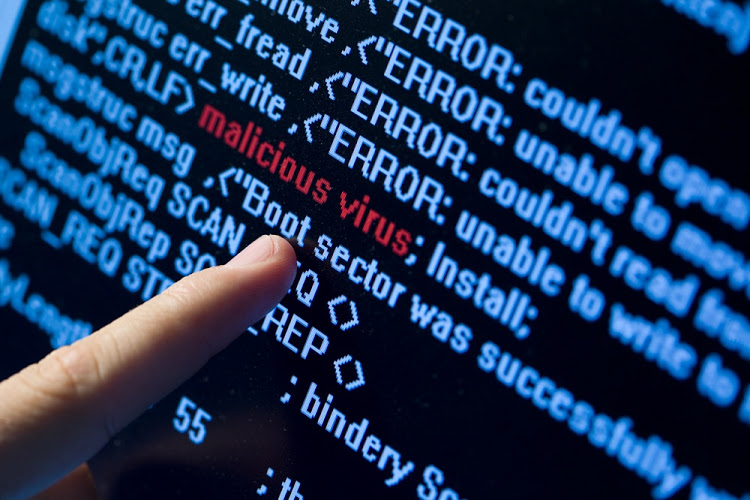Now more than ever companies are permitting their staff to work remotely. Giving employees remote access to your network is a great idea as it increases productivity and allows staff to work anytime anywhere, especially in times of national or global disasters. The recent COVID 19 pandemic is a perfect example of this, many business owners were left scrambling when they were forced to send employees home. Remote access also supports work-life balance and allows your team to access emails, files and other resources while traveling for business.
But no matter what type of company you operate, before allowing remote access to your software and systems, it’s crucial that you develop a remote access policy and strategy that protects your employees and your business.
How Remote Access Works
Remote access allows employees to log in to a system as an authorized user to access business computer systems, software and communications technologies without being physically present at the office. Remote access service enables staff to securely log in to the network from home and share and view files as if they were in the office. However, before a virtual office can be set up, a VPN must first be established to secure connections with a remote computer network. A VPN requires client software to be present on the remote computer and a security appliance or server with VPN services in the main office to authenticate users. A VPN creates a secure encrypted link between the business network and the employee’s computer across the internet.
VPNs are not the only way to access your network remotely. There are many cloud providers that offer secure flexible solutions that do not require a security appliance or server. A remote user can connect securely to a computer in the office using any supported browser or computer.
Though, before investing in a remote access solution, decide what elements of your systems you want to give your staff access to. You want to provide employees with minimal access to the systems that they need to perform their roles and no more.
You should implement strong password policies and educate your staff on password etiquette. Ensure that passwords are never used more than once and enforce password changes at least every 90 days.
Security First
Just like office computers, all remote devices that can access business systems – whether a laptop, tablets or home computer – must be protected with anti-virus software, firewalls and must be up to date on patches. Cloud software providers have invested in security and reliability, with many offering two-factor authentication to ensure only the people you want to access your files can do so. Cloud providers offer a secure way to give staff access to your files, applications and software remotely with a bit more flexibility.
Keyskeya Technology Provides Remote Support
Since a VPN allows wide access to a company’s systems, adequate security precautions must be taken. Thus, setting up a secure VPN can be a complicated task that requires extra hardware and software. Building a VPN is usually a job for IT experts who can also provide guidance on how it can be secured, configured and managed.
Keyskeya Technology provides remote support and IT services that are particularly crucial for staying on top of data management and device maintenance. We can help with your remote access policy and provide the technology and expertise necessary to securely allow access to your company’s network. Keyskeya Technology has a dedicated support team available 24/7 to assist with system operations.